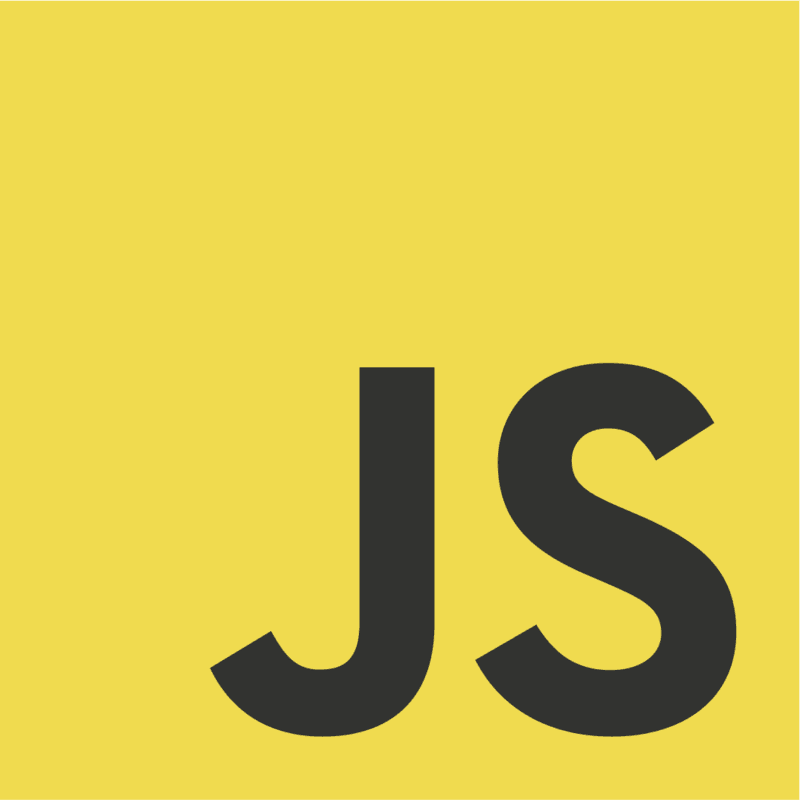v3.17.0: A Notification System Built on Respect 🎯

v3.17.0 introduces context-aware timing to Turbo's notification system. After analyzing tens of thousands of interactions, we've built intelligent scheduling that considers your workspace state, time of day, and day of week before showing notifications. This release adds a new layer of respect to our existing safeguards: bi-weekly releases, 48-hour cooldown, 6/month maximum, server-side enforcement, and three-strike pause. Read the full article to learn why notifications exist, how we protect your attention, and what makes this system different from typical extension spam.
"Just a perfect tool! That's it, nothing to add."
— Maciej Guzek
Real reviews from the VS Code Marketplace
"I just can't live without this extension. The setup is super easy and flexible and the shortcut makes it super handy. The Pro Plan is super worthy for someone who uses it on a daily basis, since it unblocks organizing features you'll find yourself wanting during development."
Caio Lemos
"I had this extension installed for far too long before realising its full potential. Having upgraded to Pro, you get a ton more additional, helpful settings and views to help you navigate your console statements."
Rob Kendal
"This is one of the best extensions I've installed in VS Code. Managing my console logs makes it so easy for me to make sure I don't leave logging unnecessarily active in my code."
Kristian Serrano
Turbo Pro: Ultimate Workspace Log Manager
Turbo Freemium
Manages only Turbo logs in your active editor. Perfect for single-file debugging with intelligent log insertion.
Turbo PRO
Lists and manages all logs across your entire workspace. Complete visibility and control over every console statement in your project.
Features
- Workspace-wide tree view: see every log across all files
- Instant search: find any log by content in seconds
- Smart filtering: show/hide logs by type (log, error, warn, info, etc)
- Bulk cleanup: comment, uncomment or delete multiple logs at once
- Multi-language: JavaScript, TypeScript, PHP support
See Mass Cleanup In Action 🧹
Watch how Turbo Pro mass cleanup works. Configure the logs to comment, uncomment or delete, and execute the action on the entire workspace, specific folders, or individual files instantly.
Deleted 400+ logs across dozens of files instantly
💡 Pro Tip: Use Turbo to insert logs during development, then before pushing, delete them by selecting "Turbo Log Only" from the cleanup config and watch them all disappear instantly!
Core Features
Insert log message
Mac: cmd + k, cmd + l | Windows: ctrl + k, ctrl + l
Comment log message
Mac: shift + option + c | Windows: shift + alt + c
Uncomment log message
Mac: shift + option + u | Windows: shift + alt + u
Delete log message
Mac: shift + option + d | Windows: shift + alt + d
Correct log message
Mac: shift + option + x | Windows: shift + alt + x
Settings
Log message prefix
default 🚀
Log message suffix
default :
Log message quote
default ""
Log type
default log
Log function
default console.log
Delimiter
default ~
Add semicolon
default true
Insert class
default false
Insert function
default false
File name
default true
line number
default true
Wrap log message
default false
Empty line around
default false